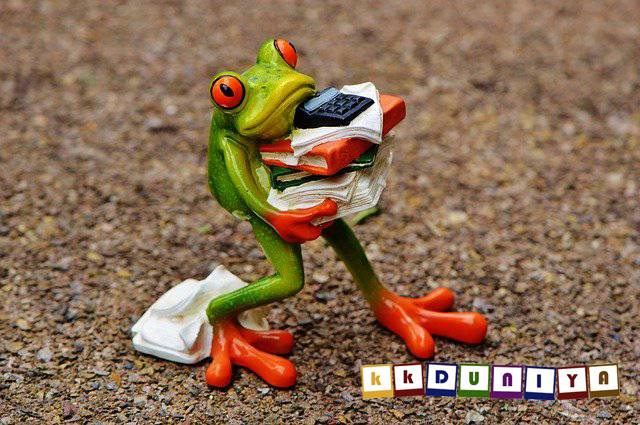Node.js is a versatile and powerful JavaScript runtime that allows developers to build scalable server-side applications. However, Node.js is single-threaded by default, which means it can only utilize one CPU core at a time. In today’s world of multi-core CPU architectures, it is important to fully leverage the available computing resources to achieve optimal performance. This is where clustering comes in.
What is Clustering?
Clustering is a technique that allows Node.js applications to create multiple child processes that share the same server port. Each child process, also known as a worker, runs independently on its own CPU core, effectively distributing the workload and increasing the application’s throughput. This enables the application to handle a larger number of concurrent requests and provides better CPU utilization and load balancing.
The Node.js cluster module provides a simple yet effective way to create a cluster of processes. It allows developers to fork multiple worker processes from the main process (master process). The master process manages the worker processes, while the worker processes handle incoming requests.
Benefits of Clustering
- Improved Performance: By running multiple worker processes, a Node.js application can handle more concurrent requests and achieve higher throughput.
- Better CPU Utilization: Clustering takes advantage of multi-core CPU architectures by distributing the workload among multiple CPU cores.
- Increased Reliability: If a worker process crashes, the master process can spawn a new worker, ensuring that the application continues to handle incoming requests.
- Load Balancing: The master process can distribute incoming requests among the worker processes, ensuring that the workload is evenly distributed.
How to Use Clustering in Node.js
To implement clustering in a Node.js application, you will need to use the cluster module. Here is a simple example:
const http = require('http');
const numCPUs = require('os').cpus().length;
if (cluster.isMaster) {
// Fork worker processes
for (let i = 0; i < numCPUs; i++) {
cluster.fork();
}
// Handle worker exit events
cluster.on('exit', (worker, code, signal) => {
console.log(`Worker ${worker.process.pid} died`);
cluster.fork(); // Spawn a new worker
});
} else {
// Worker processes can share the same server port
http.createServer((req, res) => {
res.writeHead(200);
res.end('Hello, World!\n');
}).listen(8000);
}
In this example, the master process forks a number of worker processes equal to the number of CPU cores on the system. Each worker process listens on the same port (8000) and responds to incoming requests with “Hello, World!”. If a worker process dies, the master process spawns a new worker to replace it.
Conclusion
Clustering is a powerful technique that allows Node.js applications to fully leverage the available computing resources and achieve optimal performance. It improves CPU utilization, increases throughput, and provides better load balancing and reliability. By using the cluster module, developers can easily implement clustering in their Node.js applications and enjoy the benefits of multi-core CPU architectures.