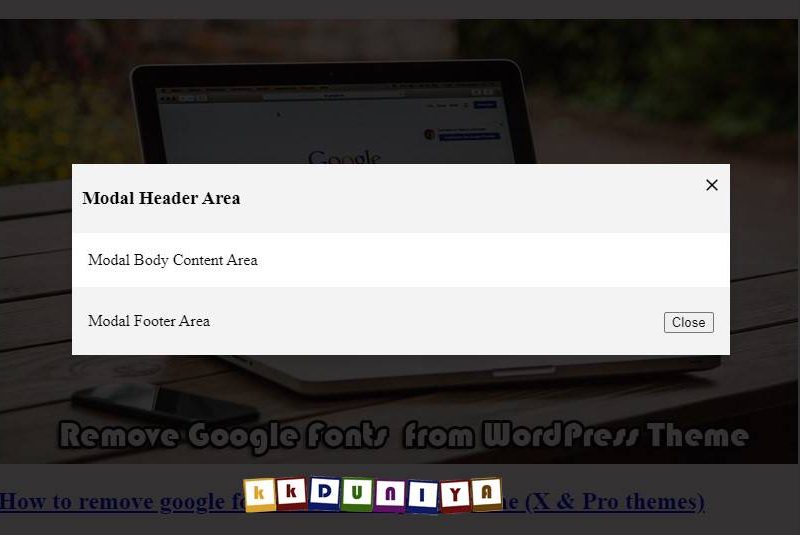If You are looking for a simple way to disable right click for any html element then here you will find the best solution to disable right click on page.
Just add the following code to the HEAD tag of your web page:
<script src=“https://cdnjs.cloudflare.com/ajax/libs/jquery/2.2.3/jquery.min.js“></script>
Script to Disable Cut Copy & Paste
Using this script, you can prevent user to cut (CTRL+X), copy (CTRL+C) and paste (CTRL+V)content from your web pages.
<script>
$(document).bind(“contextmenu”,function(e){
return false;
});
</script>
Script to Disable Mouse Right Click
<script type=”text/JavaScript”>
//courtesy of disable copy
function killCopy(e){
return false
}
function reEnable(){
return true
}
document.onselectstart=new Function (“return false”)
if (window.sidebar){
document.onmousedown=killCopy
document.onclick=reEnable
}
</script>