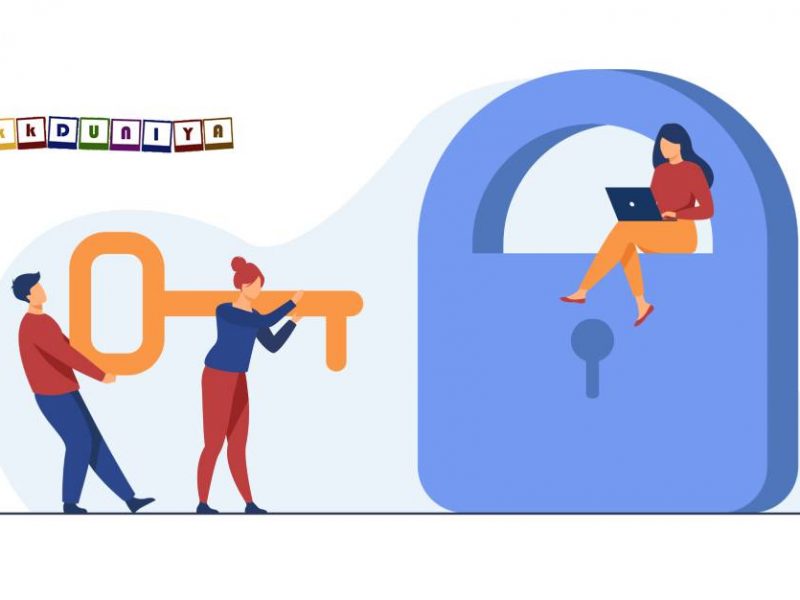Follow these steps to remove google fonts in your wordpress website:
- Open your theme file:
wp-content/themes/pro/cornerstone/includes/classes/styling/class-font-manager.php
comment or delete the following line in public function load_google_fonts( $fonts )function:
wp_enqueue_style( ‘cs-google-fonts’, esc_url( $request ), NULL, $this->plugin->version(), ‘all’ );

- Open your theme file:
\wp-content\themes\x\framework\functions\global\enqueue\styles.php
comment or delete the following line:
x_enqueue_google_fonts();
- Open your theme file: