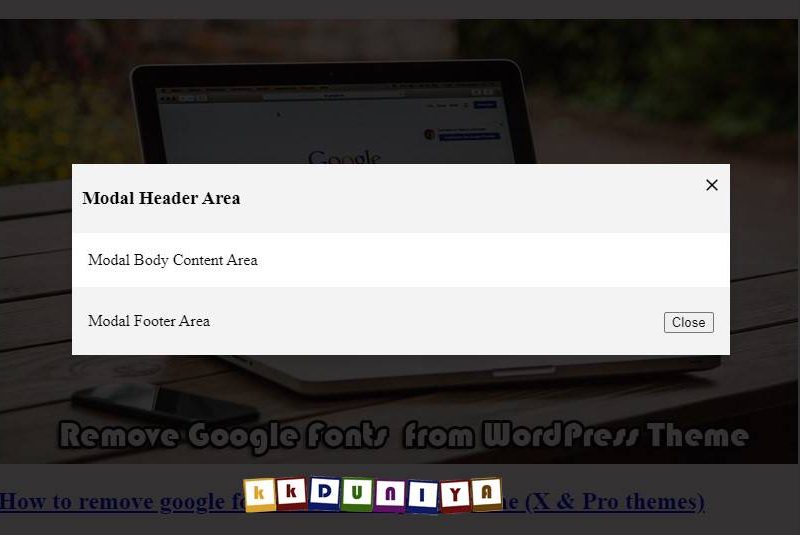Introduction
Are you ready to dive into React.js? This comprehensive guide will walk you through the fundamentals of React.js, the popular JavaScript library used for building user interfaces. Whether you’re a beginner or an experienced developer, this guide will provide you with a solid foundation to start building your own React applications.
What is React.js?
React.js, commonly known as React, is an open-source JavaScript library designed to simplify the process of building user interfaces. Developed by Facebook, React.js follows a component-based architecture, where UI elements are encapsulated within reusable components. With its efficient virtual DOM, React.js updates and renders only the necessary components, resulting in high-performance web applications.
Setting Up a React.js Development Environment
Before we dive into React.js, let’s set up your development environment. Follow these steps:
1. Install Node.js: Start by installing Node.js, which includes npm (Node Package Manager). Head to the official Node.js website and download the latest stable version suitable for your operating system.
2. Create a New React Project: Open your terminal and run the following command to generate a new React project using Create React App, a popular React project boilerplate:
3. Navigate to the Project Directory: Change into the project directory using the command:
4. Start the Development Server: Launch the development server to see your React application in action:
Building Your First React Component
Now that your development environment is set up, let’s create your first React component. React components are the building blocks of your application’s user interface. Follow these steps:
1. Open the src/App.js file in your preferred text editor.
2. Replace the existing code with the following:
function App() {
return <h1>Hello, React!</h1>;
}
export default App;
3. Save the file.
4. Open the src/index.js file and ensure it contains the following line:
5. Save the file.
6. Open your browser and you should see the message “Hello, React!” displayed.
Congratulations! You have successfully created and rendered your first React component.
Working with React Components and Props
React components can be customized and reused by passing data to them through props. Props allow you to pass information from a parent component to its child components. Let’s explore how to use props:
1. Modify the src/App.js file with the following code:
function Greeting(props) {
return <h1>Hello, {props.name}!</h1>;
}
function App() {
return (
<div>
<Greeting name="John" />
<Greeting name="Jane" />
</div>
);
}
export default App;
2. Save the file.
3. Your browser should now display the greetings “Hello, John!” and “Hello, Jane!”.
In this example, the Greeting component accepts a name prop and displays a personalized greeting using the provided value.
Conclusion
Congratulations on completing this comprehensive guide to getting started with React.js! We covered the basics of React.js, including setting up your development environment, creating your first React component, and working with props. React.js offers many more features and concepts to explore, such as state management, lifecycle methods, and component composition, which will further enhance your React journey.
Now that you have a solid foundation, feel free to explore React’s extensive documentation and start building more complex applications using the power of React.js!
Happy Reacting!