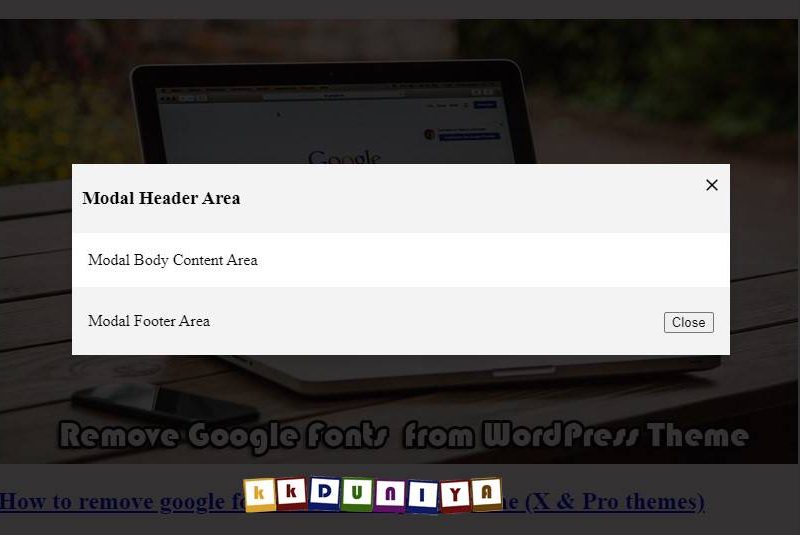Please follow the below steps for creating pdf file in php using html2pdf php library
1. Download the html2pdf php library from the following link –
Click here
2. Create a new php file and copy and paste the following code
include $_SERVER['DOCUMENT_ROOT'].'/html2pdf/vendor/autoload.php'; //set autoload.php file path
use Spipu\Html2Pdf\Html2Pdf;
$html2pdf = new Html2Pdf('L','A4'); //create new object
$htmlcode = "<h1> MY First PDF File" ;
$html2pdf->writeHTML( $htmlcode );
$html2pdf->output($_SERVER['DOCUMENT_ROOT'].'/myfirstfile.pdf', 'F'); //set file location
use Spipu\Html2Pdf\Html2Pdf;
$html2pdf = new Html2Pdf('L','A4'); //create new object
$htmlcode = "<h1> MY First PDF File" ;
$html2pdf->writeHTML( $htmlcode );
$html2pdf->output($_SERVER['DOCUMENT_ROOT'].'/myfirstfile.pdf', 'F'); //set file location