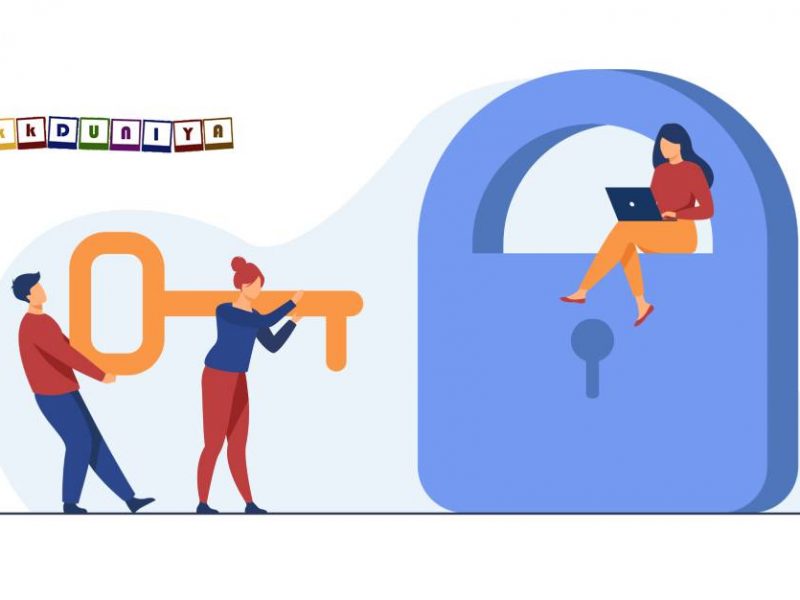Understanding Throttling in JavaScript
Throttling is a process that controls the execution frequency of a function. In simpler terms, it sets a time delay between the continuous firing of events. This ensures that if a function is repeatedly triggered, it only executes at specific intervals.
Why Use JavaScript Throttling?
With websites becoming more interactive and complex, controlling function execution can be vital for maintaining smooth performance. A common example is event handling, such as mouse scrolling or window resizing. Without JavaScript throttling, continuous event triggering can lead to sluggish performance and a poor user experience.
A Practical Example of JavaScript Throttling
Consider a scenario where you want to update an element on the page as the user scrolls. Without throttling, this function might execute hundreds of times per second! Throttling can limit this execution, ensuring better performance.
Here’s a simple code snippet to illustrate JavaScript throttling:
let lastCall = 0;
return function () {
const now = new Date().getTime();
if (now - lastCall < delay) return;
lastCall = now;
return func.apply(this, arguments);
};
}
window.addEventListener('scroll', throttle(onScroll, 1000)); // Executes onScroll at most once every 1000 milliseconds
Throttling vs. Debouncing
It’s worth mentioning that JavaScript throttling is often confused with debouncing. While both control the execution frequency, they serve different purposes:
Throttling: Ensures the function execution at regular intervals.
Debouncing: Delays the function execution until the event stops firing for a specific amount of time.
Conclusion
JavaScript throttling is an essential tool for modern web development, contributing significantly to performance optimization. By understanding and implementing this technique, developers can create responsive and efficient web applications.
Mastering throttling in JavaScript can set you on the path to crafting seamless digital experiences for your users. It’s not just about writing code; it’s about writing code that works smartly.